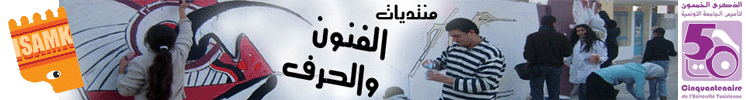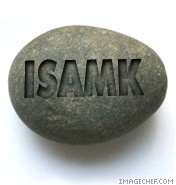Working with the program Cartoonist
3 مشترك
صفحة 1 من اصل 1
 Working with the program Cartoonist
Working with the program Cartoonist
Cartoonist is a compact graphics software program for transforming photos with special warping effects. It enables you to create funny or realistic images applying creative warping effects in a matter of minutes.
************** :lol: ********** :lol: ****************
Cartoonist lets you load and save images in JPEG, BMP, PNG,GIF and TIFF. The program also allows you to specify different image quality when saving a file in jpg format and preserve EXIF metadata (information on the image such as date and time the image was taken, exposure time, ISO, focal length, etc).

************** :lol: ********** :lol: ****************
Cartoonist lets you load and save images in JPEG, BMP, PNG,GIF and TIFF. The program also allows you to specify different image quality when saving a file in jpg format and preserve EXIF metadata (information on the image such as date and time the image was taken, exposure time, ISO, focal length, etc).

 Working with the program Cartoonist
Working with the program Cartoonist
[
STEP1: Loading an image
To load an image file do one of the following
Select the File >> Open item in the menu bar.
Click the Open image button on the main toolbar.
Use the Ctrl+O shortcut.
Just drag and drop a file into the image window
STEP 2: Warping the image
Set the warp radius using the warp radius slider on the adjusting toolbar*
Change background color using the Choose button on the adjusting toolbar if necessary*
Warp any area of the image by clicking and holding left mousebutton Repeat as many times as needed
 [/center]
[/center]
To undo the last operation, click the Undo button on the main toolbar. This command is also accessible via Edit >> Undo item in the menu bar and Ctrl+Z shortcut
To cancel the previous Undo action, click the Redo button on the main toolbar. This command is also accessible via Edit >> Redo item in the menu bar and Ctrl+Y shortcut
To jump to the original image, click the Reset button on the main toolbar. This command is also accessible via Edit >> Reset item in the menu bar and Ctrl+R shortcut
While working with images, you can zoom them in and out
To zoom in do one of the following:
Select the View >> Zoom in item in the menu bar
Click the Zoom in button on the main toolbar
Scroll down the mouse wheel
To zoom out do one of the following:
Select the View >> Zoom out item in the menu bar
Click the Zoom out button on the main toolbar
Scroll up the mouse wheel
To return to the actual size do one of the following:
Select the View >> Actual size item in the menu bar
Click the Actual size button on the main toolbar
STEP 3: Saving the image.
To save the processed image do one of the following
Select the File >> Save as item in the menu bar
Click the Save button on the main toolbar
Use the Ctrl+S shortcut
Note:
You can save a file in one of the three
suggested formats (bmp, jpg, png).
If you save an image as a jpg file,
you can specify image quality in the appearing dialog box.
This dialog box also lets you preserve EXIF metadata
(information on the image and the camera settings such as date and time the image was taken,
exposure time, ISO, focal length, etc). This information will be stored in the image properties list.
There are three simple steps to add warp effect to your images.
STEP1: Loading an image
To load an image file do one of the following
Select the File >> Open item in the menu bar.
Click the Open image button on the main toolbar.
Use the Ctrl+O shortcut.
Just drag and drop a file into the image window
STEP 2: Warping the image
Set the warp radius using the warp radius slider on the adjusting toolbar*
Change background color using the Choose button on the adjusting toolbar if necessary*
Warp any area of the image by clicking and holding left mousebutton Repeat as many times as needed

To undo the last operation, click the Undo button on the main toolbar. This command is also accessible via Edit >> Undo item in the menu bar and Ctrl+Z shortcut
To cancel the previous Undo action, click the Redo button on the main toolbar. This command is also accessible via Edit >> Redo item in the menu bar and Ctrl+Y shortcut
To jump to the original image, click the Reset button on the main toolbar. This command is also accessible via Edit >> Reset item in the menu bar and Ctrl+R shortcut
While working with images, you can zoom them in and out
To zoom in do one of the following:
Select the View >> Zoom in item in the menu bar
Click the Zoom in button on the main toolbar
Scroll down the mouse wheel
To zoom out do one of the following:
Select the View >> Zoom out item in the menu bar
Click the Zoom out button on the main toolbar
Scroll up the mouse wheel
To return to the actual size do one of the following:
Select the View >> Actual size item in the menu bar
Click the Actual size button on the main toolbar
STEP 3: Saving the image.
To save the processed image do one of the following
Select the File >> Save as item in the menu bar
Click the Save button on the main toolbar
Use the Ctrl+S shortcut
Note:
You can save a file in one of the three
suggested formats (bmp, jpg, png).
If you save an image as a jpg file,
you can specify image quality in the appearing dialog box.
This dialog box also lets you preserve EXIF metadata
(information on the image and the camera settings such as date and time the image was taken,
exposure time, ISO, focal length, etc). This information will be stored in the image properties list.
 رد: Working with the program Cartoonist
رد: Working with the program Cartoonist
يمكن للفوتوشوب القيام بهذه التأثيرات
photoshop
Filter____Liquify
...
photoshop
Filter____Liquify
...

Admin- Admin
-
 عدد الرسائل : 821
عدد الرسائل : 821
السٌّمعَة : 22
نقاط : 144
تاريخ التسجيل : 26/07/2007
 رد: Working with the program Cartoonist
رد: Working with the program Cartoonist
quels sont les programmes de creation de films cartonnés ( en 3D )??
merci d'avance
merci d'avance

hatem-
 عدد الرسائل : 17
عدد الرسائل : 17
السٌّمعَة : 0
نقاط : 0
تاريخ التسجيل : 26/11/2007

Admin- Admin
-
 عدد الرسائل : 821
عدد الرسائل : 821
السٌّمعَة : 22
نقاط : 144
تاريخ التسجيل : 26/07/2007
 رد: Working with the program Cartoonist
رد: Working with the program Cartoonist
Merci bien

hatem-
 عدد الرسائل : 17
عدد الرسائل : 17
السٌّمعَة : 0
نقاط : 0
تاريخ التسجيل : 26/11/2007
صفحة 1 من اصل 1
صلاحيات هذا المنتدى:
لاتستطيع الرد على المواضيع في هذا المنتدى